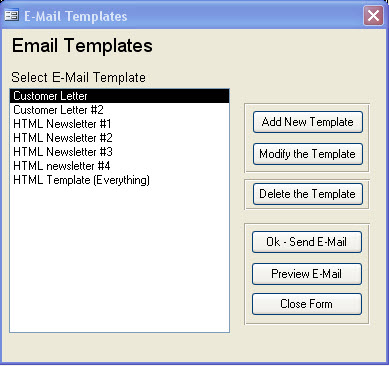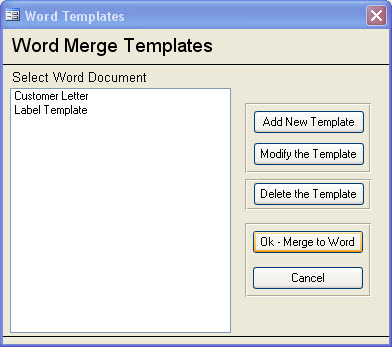RPT Software – E-Mail Module Overview
The RPT Software – E-Mail Module is a Microsoft Access database that provides the source code you need to easily add E-Mail and Microsoft Word merge functionality with customizable templates to your database. It’s designed to save you time and money on your next project. Why create everything from scratch when you can just import the code into your database. Also since you are buying the product from RPT Software you can always contact us to help with customizations if needed (we will deduct the price of the template from consulting quotes).
The RPT Software – E-Mail Module can be used for:
- E-mailing customers (custom dynamic e-mails using information stored in your database)
- Creating custom documents (letters, labels, etc…) using Microsoft Word merge
- Reporting (create 1,000 pdf files for your 1,000 customer and attach it to their e-mail or push it to the website)
RPT Software – E-Mail Module Features
The E-Mail Module is jammed full of features including:
E-Mail templates, sending e-mail and previewing e-mail
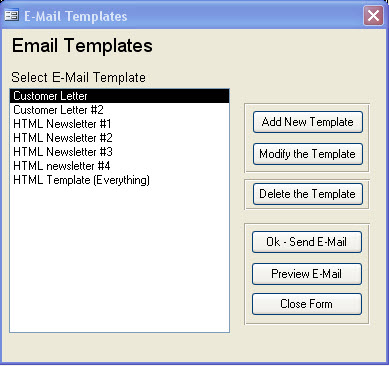
Use this screen to select an E-Mail template to use and send the email to your customer(s). E-mail templates can send regular text based e-mail or HTML e-mail. Here are a few examples of HTML emails you can demo in our sample database:
When setting up an e-mail template you control the exact formatting of the e-mail (To, From, CC, BCC, Subject, Body etc…). You also have an unlimited number of variables to use to substitute text at runtime with data in the database because you can use any field within your database. For example, Dear ##FirstName## ##LastName## would at runtime pull data from your database fields “FirstName” and “LastName” and you have complete control because you pass the sql to our function MergeEmails() which then uses it to build and send the e-mail(s).
You can also have multiple attachments and use our library to help create those attachments. For example, you want to build a button to send e-mails to the 200 customers who should be informed about a special offer. The email should be customized with the customer’s information and should have 2 attachments (which are Microsoft Access reports that need to be run for each customer). You use our E-Mail Module to easily create the PDF, XLS, RTF, SNP, TXT or HTML files and then to send the email(s) with the appropriate attachments (all with a few lines of code).
You can also substitute reports or files into the body of the email. For example: you want to send an email to a customer showing the products they purchased this month and you want the e-mail to be customized with the customer’s information and have a section showing product sales for this month (which is driven by a report). You use our e-mail module to create the HTML file (from the report) and use a ##FileBody1## variable in the e-mail template that causes the file contents to be added to the e-mail body at runtime.
Download the evaluation and see these examples in action
Microsoft Word templates for Word merge
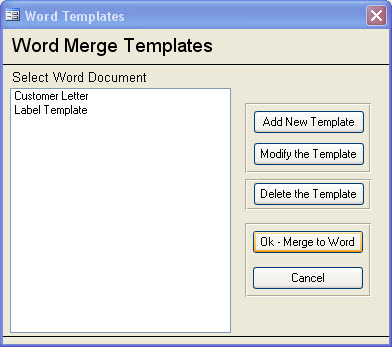
Use this screen to select a Microsoft Word template document to use for a word merge with your database. You don’t need to understand anything about how the underlying Microsoft Word document merges with your data, you only need to add a few lines of code and you have a button that can perform Microsoft Word merges on either the current record being viewed or you pass in a sql statement that determines the data for the underling Microsoft Word merge. You just use normal Microsoft Word functionality to create templates and it’s easy to then give this functionality to the users of your database.
Download the evaluation and see these examples in action
Batch Reporting functionality
The RPT Software – E-Mail Module also has a module to help with the creation of files by running reports and queries in various ways. The best way to see examples is to download the evaluation and look at the examples provided, however here are a few code samples:
Example #1
This example is a simple call to a create a report and save it in PDF format:
Result = RPT_CreateSingleFile(“rptExample”, “C:\Reports\Report1.pdf”,”PDF”)
Example #2
This example is a simple call to a create a report and save it in PDF format while including a WHERE clause to filter the report results to only records where the Salary is greater than $50,000:
Result = RPT_CreateSingleFile(“rptExample”, “C:\Reports\Report1.pdf”,”PDF”,”WHERE Salary > 50000″)
Example #3
This example is a simple call to a create a report and save it in PDF format while including SQL for all the queries that drive this report (For some reason we want to just see customers that make more than $35,000 and products with product code ‘CG’). This report happens to have a sub report so we provide SQL for both the main report and the sub report (notice the “|” character is used as a delimiter between the multiple query strings and the multiple query names):
Result = RPT_CreateSingleFile(“rptExample”, “C:\Reports\Report1.pdf”,”PDF”,”Select tblExample.* WHERE Salary > 35000 | Select tblProducts.* WHERE ProductCode = ‘CG'”,”qryMainReport | qrySubReport”)
Example #4
This example creates 10,000 PDF files by appending records to our tblReportQueue table and calling our function:
DoCmd.SetWarnings False
DoCmd.OpenQuery “qryAppendDailyFixedReportsToQueue”
DoCmd.SetWarnings True
Result = RPT_CreateFiles()
Download the evaluation and see these examples in action
RPT Software – E-Mail Module Screenshots